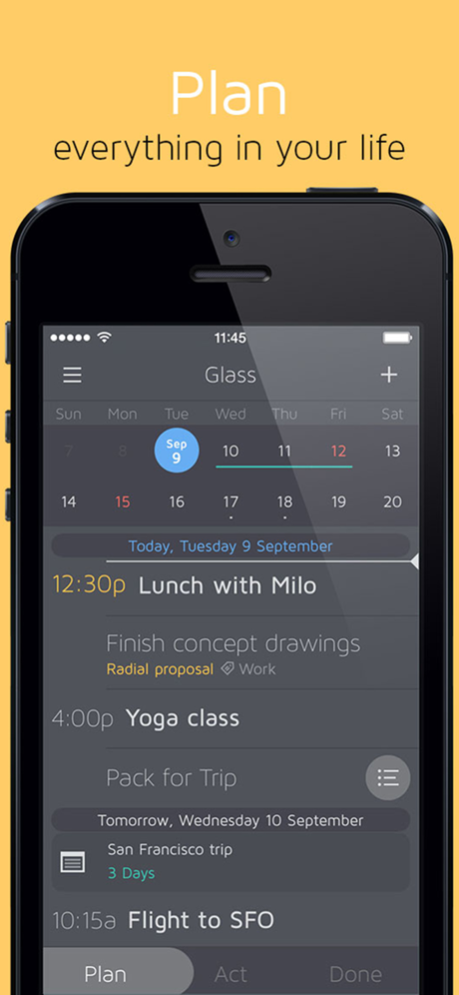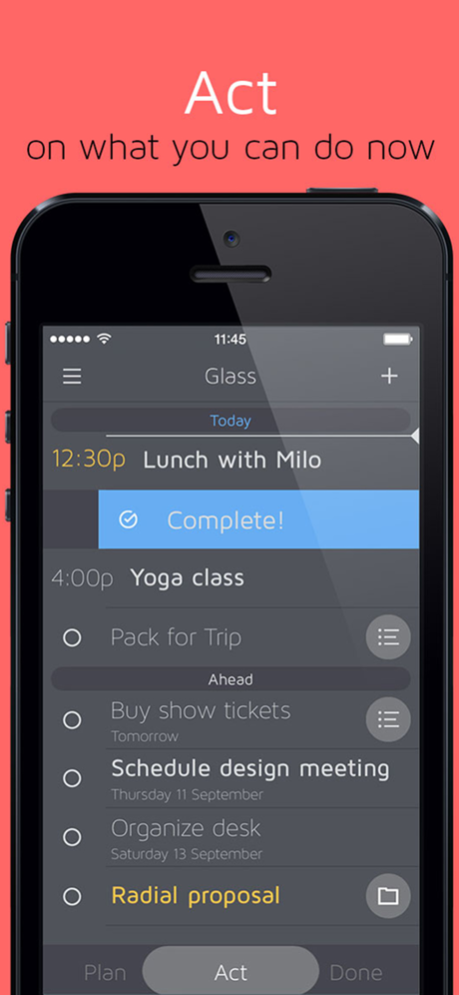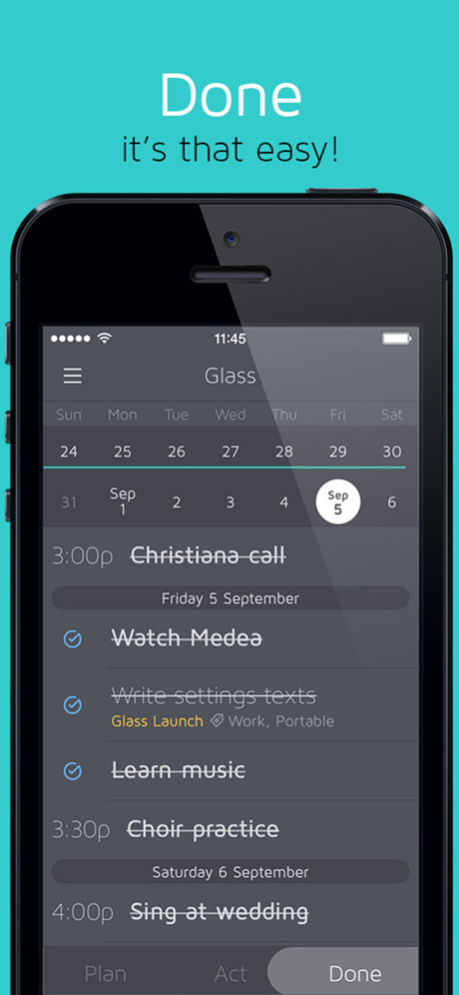Glass Planner 1.7.5
Continue to app
Free Version
Publisher Description
AN APP STORE "BEST NEW APP” — ALSO A “GET THINGS DONE” AND “STAY ON TASK” SELECTION IN PRODUCTIVITY.
FEATURED IN MACWORLD, FORBES, LIFEHACKER, MACLIFE, EXAMINER.COM, AND MORE.
GLASS IS YOUR OS FOR LIFE—A dynamic calendar that integrates tasks, to-do lists, and goals into your scheduled daily workflow.
In Glass, you manage your tasks right in your calendar, where you can schedule them into your day. And when it’s time to get things done, Glass shines. Just touch the ACT switch, and Glass transforms your calendar into a streamlined action list. You see only today’s appointments, and only those upcoming tasks you can act on now, all sorted by priority. All other distractions are eliminated. It's an automatic, intelligent life planner that lets you think months ahead or sharpen your focus to the next few hours.
Glass syncs with your iCloud Calendar so you can work with your schedule on any Apple device. If you're familiar with David Allen’s “Getting Things Done,” you'll love Glass, especially for the calendar-based prioritization and filtering that traditional GTD apps can’t provide. Explore Glass' depths and you'll find a complete set of tools that make big planning possible—even fun—on a small screen.
*****
SPECIAL NOTES TO USERS
+ iTunes doesn't make it possible for us to respond to App Store reviews, and we hate seeing problems in a review that we can't help someone with. So please write us directly on support@sliderulesoftware.com if you find an issue with Glass. We love interacting with our users and are here to help!
*****
FEATURES
+ A beautiful everyday calendar that doesn't limit you to just two kinds of “event.”
+ Intuitive calendar navigation makes Glass feel big even on small screens.
+ Calendar syncing keeps Glass in sync with your Apple Calendar events.
+ Glass’s ACT view shows you what you can act on NOW, all sorted by priority—perfect for just getting things done.
+ Highly customizable repeats keep your calendar uncluttered.
+ Checklists can be attached to any action item in Glass—great for shopping lists, meeting agendas, parts of assignments, and more.
+ Use Tags to group items according to location or context, so you can act on them with maximum efficiency.
+ Timelines let you hide tasks that are not yet actionable.
+ Projects in Glass are uniquely dynamic and informal—you won’t hesitate to create projects with just a few subtasks.
+ Fans of David Allen’s “Getting Things Done” are calling Glass a significant advancement from traditional GTD planners.
Visit our website to learn more—and thanks for giving Glass a try!
Feb 25, 2021
Version 1.7.5
Fixes major usability issues with later iOS version and devices.
This version will also unlock Glass Pro features for everyone (at least until next update). We hope you'll enjoy it.
About Glass Planner
Glass Planner is a free app for iOS published in the Office Suites & Tools list of apps, part of Business.
The company that develops Glass Planner is Slide Rule Software. The latest version released by its developer is 1.7.5.
To install Glass Planner on your iOS device, just click the green Continue To App button above to start the installation process. The app is listed on our website since 2021-02-25 and was downloaded 5 times. We have already checked if the download link is safe, however for your own protection we recommend that you scan the downloaded app with your antivirus. Your antivirus may detect the Glass Planner as malware if the download link is broken.
How to install Glass Planner on your iOS device:
- Click on the Continue To App button on our website. This will redirect you to the App Store.
- Once the Glass Planner is shown in the iTunes listing of your iOS device, you can start its download and installation. Tap on the GET button to the right of the app to start downloading it.
- If you are not logged-in the iOS appstore app, you'll be prompted for your your Apple ID and/or password.
- After Glass Planner is downloaded, you'll see an INSTALL button to the right. Tap on it to start the actual installation of the iOS app.
- Once installation is finished you can tap on the OPEN button to start it. Its icon will also be added to your device home screen.